ProxyConf
ProxyConf is a control plane for Envoyproxy that simplifies and secures API management in enterprise environments. It leverages the OpenAPI specification to streamline the configuration of Envoyproxy, providing a powerful yet user-friendly platform for managing, and securing API traffic at scale.
Warning
ProxyConf is currently in development and under active construction ⚠️. While it may already be usable for some cases, there’s a good chance you’ll encounter bugs or incomplete features.
However, your feedback is incredibly valuable to us! 🚀 If you're feeling adventurous, we’d love for you to try it out and let us know what works, what doesn’t, and where we can improve. Together, we can make ProxyConf even better!
Key Features
-
Envoyproxy Integration
- High-performance routing, load balancing, and traffic management.
- Built-in observability with metrics, logging, and tracing.
- Security features like JWT authentication, TLS termination, and rate limiting.
-
ProxyConf Control Plane
- OpenAPI-Driven Configuration: Simplifies and standardizes Envoyproxy configuration using OpenAPI specs.
- Centralized Policy Management: Manage API security, routing, and traffic policies across multiple Envoy instances.
- Scalability: Seamless scaling in distributed, high-availability environments.
-
Proprietary Extensions (Available as Paid Add-ons, work in progress)
- Request and Response Validation: Advanced validation mechanisms for API requests and responses, ensuring data integrity and compliance with specifications.
- SOAP/WSDL Support: Support for SOAP-based APIs and WSDL specifications, enabling seamless integration with legacy systems.
Demo Setup
To quickly explore the capabilities of ProxyConf, we provide a demo environment that can be easily launched using Docker Compose. The demo setup, located inside the demo folder, includes all the necessary components to run a local instance of Envoyproxy with ProxyConf, configured to proxy traffic to a local instance of the Swagger Petstore API.
Steps to Run the Demo
- Start the Demo Environment
Bring up the environment with Docker Compose:
- Create OAuth Client Configuration
Use the following command to create an OAuth client configuration, which is required to retrieve an access token for managing the cluster:
| Bash | |
|---|---|
Example response:
| JSON | |
|---|---|
- Retrieve OAuth Access Token
Use the generated OAuth client configuration to retrieve an access token:
| Bash | |
|---|---|
Example response:
| JSON | |
|---|---|
- Upload the Petstore Specification
Upload the OpenAPI specification of the Swagger Petstore to ProxyConf:
| Bash | |
|---|---|
Response:
| Text Only | |
|---|---|
- Explore the Setup
The demo environment configures ProxyConf to manage and secure the Swagger Petstore API. The Petstore API is reachable athttps://localhost:8080/petstore.
You can test the setup with an example API key configured in the petstore.yaml OpenAPI specification:
| Bash | |
|---|---|
Example response:
Key Components
- Envoyproxy: Handles traffic routing and load balancing.
- ProxyConf: Configures Envoyproxy using OpenAPI specs, providing centralized policy management and enhanced security features.
- Swagger Petstore: A demo API specified in
demo/proxyconf/oas3specs/petstore.yamlthat Envoy proxies traffic to, allowing you to experiment with API management features such as routing, TLS termination, and request validation. - Postgres Database: The persistence layer for ProxyConf.
This demo provides a hands-on way to see how ProxyConf simplifies the configuration and management of Envoyproxy.
Contributing
We welcome contributions to ProxyConf! Whether it’s bug fixes, new features, or improvements to documentation, your help is appreciated.
How to Contribute:
- Fork the repository.
- Create a new branch for your changes (e.g.,
feature/your-feature). - Commit your changes with clear and descriptive messages.
- Open a Pull Request describing your changes and how they address the issue.
Guidelines:
- Ensure that your changes are well-tested and maintain the existing functionality.
- Follow consistent code formatting and best practices used in the project.
- Be respectful and constructive in all interactions.
We’re excited to collaborate with the community to make ProxyConf better! Feel free to open an issue if you have questions or need guidance.
License
ProxyConf is licensed under the Mozilla Public License 2.0. You are free to use, modify, and distribute the software under the terms of this license.
Contact & Support
If you have any questions about features, want to report bugs, or request new functionality, please open a GitHub Issue. We actively monitor and respond to issues to help improve ProxyConf.
For security concerns, business inquiries, or consulting requests, feel free to reach out via email at proxyconf@pm.me.